Apache Liminal is an open-source software which proposes a solution to deploy end-to-end Machine Learning pipelines. Indeed it permits to centralize all the steps needed to construct Machine Learning models, from data cleaning to model deployment.
This solution proposes a declarative approach for MLOps projects. The pipeline that encapsulates the different steps for the preparation, training and deployment of your Machine Learning is written in YAML.
This file, and the Python scripts that it points to, are easily versioned using tools like Git, opening the door of a GitOps practice. GitOps describes an architecture in which the system is reproducable from the state stored in a Git repository. Data engineers and data scientists can then collaborate together to improve the model.
Apache Liminal leverages Apache Airflow, Docker and Kubernetes in oder to create and deploy our pipeline.
Installation
To reproduce all the commands found in this article, Apache Liminal requires to install Docker and Kubernetes on your machine. Kubernetes can be installed with minikube.
If you are on MacOS with Docker already installed, the easiest approach is to activate Kubernetes by ticking the box labeled “Deploy Docker Stacks to Kubernetes by default” in Docker Desktop.
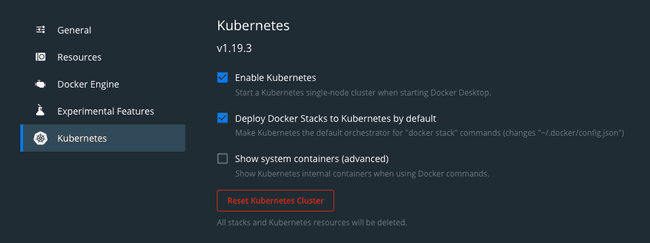
Next you can install Apache Liminal using pip.
pip install
git+https://github.com/apache/incubator-liminal.gitCreation of a Liminal pipeline
Creation of the Python scripts
Let’s start by creating a folder at the root of our project directory to gather all necessary Python scripts for our pipeline.
Inside we first create our requirements.txt file for dependencies management. Apache Liminal will use this file to install all the listed Python packages needed to ensure the proper functioning of our scripts on Docker images. In our example we are going to use the following packages:
urllib3
pandas
numpy
tensorflow
scikit-learnIn our use-case the data preparation step will be mainly reduced to the download of the dataset. We are going to use the wine-quality.csv file to train our model. As we will see later, these data will be directly accessible from the pods.
We are going to create a file named download.py that will contain all the logic to download the file and clean the data:
import urllib3
import pandas as pd
import numpy as np
import os
PATH = "/mnt/data/"
file_path = str(PATH) + "file.csv"
http = urllib3.PoolManager()
url = os.environ['url']
r = http.request('GET', url)
if os.path.exists(file_path):
os.remove(file_path)
else:
print("file not exist")
with open(file_path, 'xb') as f:
f.write(r.data)
dataset = pd.read_csv(file_path)
for field in dataset.columns:
if type(dataset[field][0]) == np.int64 :
new_field = field.replace(' ', '_')
dataset = dataset.rename(columns={field : new_field})
print('i - field = ' + str(new_field))
elif type(dataset[field][0]) == np.float64 :
new_field = field.replace(' ', '_')
dataset = dataset.rename(columns={field : new_field})
print('f - field = ' + str(new_field))
dataset.to_csv(file_path, index=False)Here we get the file using an environment variable named url which is defined in our YAML script as followed:
env_vars:
url: "https://raw.githubusercontent.com/mlflow/mlflow/master/examples/sklearn_elasticnet_wine/wine-quality.csv"Next we create a python script named wine_linear_regression.py to train our model:
import os
import sys
import numpy as np
import pandas as pd
import tensorflow as tf
from six.moves import urllib
from sklearn.model_selection import train_test_split
PATH = "/mnt/data/"
path = str(PATH) + "file.csv"
dataset = pd.read_csv(path)
labels = dataset['quality'].tolist()
dataset = dataset.drop(["quality"], axis=1)
x_train, x_test, y_train, y_test = train_test_split(dataset,
labels,
train_size=0.9)
NUMERIC_COLUMNS = ['alcohol', 'chlorides', 'citric_acid', 'density', 'fixed_acidity',
'free_sulfur_dioxide', 'pH', 'residual_sugar', 'sulphates', 'total_sulfur_dioxide',
'volatile_acidity']
CATEGORICAL_COLUMNS = ['quality']
feature_columns = []
for feature_name in NUMERIC_COLUMNS:
feature_columns.append(tf.feature_column.numeric_column(feature_name, dtype=tf.float32))
def make_input_fn(data_df, label_df, num_epochs=10, shuffle=True, batch_size=32):
def input_function():
ds = tf.data.Dataset.from_tensor_slices((dict(data_df), label_df))
if shuffle:
ds = ds.shuffle(1000)
ds = ds.batch(batch_size).repeat(num_epochs)
return ds
return input_function
train_input_fn = make_input_fn(x_train, y_train)
eval_input_fn = make_input_fn(x_test, y_test, num_epochs=1, shuffle=False)
linear_est = tf.estimator.LinearRegressor(
feature_columns=feature_columns,
model_dir=str(PATH) + "train"
)
linear_est.train(train_input_fn)
result = linear_est.evaluate(eval_input_fn)
print("--> OUTPUT = " + str(result))
def serving_input_receiver_fn():
inputs = {}
for feat in feature_columns:
inputs[feat.name] = tf.compat.v1.placeholder(shape=[None], dtype=feat.dtype)
print("--> INPUTS = " + str(inputs))
return tf.estimator.export.ServingInputReceiver(inputs, inputs)
linear_est.export_saved_model(export_dir_base=str(PATH) + "model", serving_input_receiver_fn=serving_input_receiver_fn)Finally we create a python script to compare the efficacy of the last trained model with the model running in production in order to always keep running the best model. All the code will be written in a file named validation.py:
import pandas
import random
from pathlib import Path
import tensorflow as tf
import numpy as np
import sys
import os
PATH = "/mnt/data/"
model_dir = str(PATH) + "model"
subdirs = [x for x in Path(model_dir).iterdir()
if x.is_dir() and 'temp' not in str(x)]
latest = str(sorted(subdirs)[-1])
print("--> LATEST = " + str(latest))
model_prod_dir = str(PATH) + "model_prod"
if not os.path.exists(model_prod_dir):
os.makedirs(model_prod_dir)
subdirs_prod = [x for x in Path(model_prod_dir).iterdir()
if x.is_dir() and 'temp' not in str(x)]
if not subdirs_prod:
os.rename(latest, model_prod_dir + "/" + latest.split("/")[-1])
sys.exit(0)
latest_prod = str(sorted(subdirs_prod)[-1])
print("--> PROD = " + str(latest_prod))
randomlist = []
df = pandas.read_csv(str(PATH) + 'file.csv')
nb_raw = len(df)
for i in range(0, int((nb_raw/10))):
n = random.randint(0,nb_raw)
if n<nb_raw and n>=0:
randomlist.append(n)
else:
print(" _BAD_RANDOM_ ")
def build_predict(df, model):
res = model(chlorides=tf.constant(df['chlorides'], dtype=tf.float32, shape=1),
alcohol=tf.constant(df['alcohol'], dtype=tf.float32, shape=1),
citric_acid=tf.constant(df['citric_acid'], dtype=tf.float32, shape=1),
residual_sugar=tf.constant(df['residual_sugar'], dtype=tf.float32, shape=1),
total_sulfur_dioxide=tf.constant(df['total_sulfur_dioxide'], dtype=tf.float32, shape=1),
free_sulfur_dioxide=tf.constant(df['free_sulfur_dioxide'], dtype=tf.float32, shape=1),
pH=tf.constant(df['pH'], dtype=tf.float32, shape=1),
fixed_acidity=tf.constant(df['fixed_acidity'], dtype=tf.float32, shape=1),
sulphates=tf.constant(df['sulphates'], dtype=tf.float32, shape=1),
density=tf.constant(df['density'], dtype=tf.float32, shape=1),
volatile_acidity=tf.constant(df['volatile_acidity'], dtype=tf.float32, shape=1)
)
return res
model = tf.saved_model.load(export_dir=str(latest)).signatures['predict']
model_prod = tf.saved_model.load(export_dir=str(latest_prod)).signatures['predict']
pred = []
pred_prod = []
score_train=0
score_prod=0
for x in randomlist:
value = df.drop(["quality"], axis=1).iloc[x]
real = df['quality'].iloc[x]
pred_train = round(np.array(build_predict(value, model)['predictions'])[0][0])
if real == pred_train:
score_train += 1
pred_prod = round(np.array(build_predict(value, model_prod)['predictions'])[0][0])
if real == pred_prod:
score_prod += 1
print("score_train : " + str(score_train))
print("score_prod : " + str(score_prod))
if score_train > score_prod:
model_old_dir = str(PATH) + "model_old"
if not os.path.exists(model_old_dir):
os.makedirs(model_prod_dir)
os.rename(latest_prod, str(PATH) + "model_old/" + latest_prod.split("/")[-1])
os.rename(latest, model_prod_dir + "/" + latest.split("/")[-1])Creation of the pipeline
Now we are going to create a YAML file at the root of our project directory named liminal.yml. First let’s declare our mounting volumes. For that we create a Kubernetes volume named data linked to the directory where our liminal.yml file is located.
name: GettingStartedPipeline
volumes:
- volume: data
local:
path: .Next we will structure and declare the ordering of our pipeline using a tasks. A tasks is composed of several task and is characterized by:
taskthat is the name of the task (be careful each task has a unique name)typethat specifies the type of scripts that will be run, in our case we are using Python scriptsdescriptionthat permits to describe the objective of the taskimagethat specifies to which Docker images the script will be associated withsourcethat indicates the path where the script is locatedcmdthat allows to alias the execution command of the scriptmountsthat allows to mount internal volume as defined above in a folderenv_varsthat specifies the environment variables we want to provision to our images.
Each task is run by an Airflow DAG in a distinct pod. In our case they all share the same Docker image, declared in the image field, and the same volume specified in the mounts field.
name: GettingStartedPipeline
volumes:
- volume: data
local:
path: .
pipelines:
- pipeline: getting_started_pipeline
owner: Aargan
start_date: 1970-01-01
timeout_minutes: 10
schedule: 0 * 1 * *
default_array_loaded: [2, 3, 4]
default_object_loaded:
key1: val1
key2: val2
metrics:
namespace: TestNamespace
backends: [ ]
tasks:
- task: load_data
type: python
description: Load Dataset
image: python_hello_world_example_image
source: pythonscript
mounts:
- mount: mymount
volume: data
path: /mnt/data
cmd: python -u download.py
env_vars:
url: "https://raw.githubusercontent.com/mlflow/mlflow/master/examples/sklearn_elasticnet_wine/wine-quality.csv"
- task: training_model
type: python
description: training model
image: python_hello_world_example_image
source: pythonscript
mounts:
- mount: mymount
volume: data
path: /mnt/data
cmd: python -u wine_linear_regression.py
- task: validation_model
type: python
description: validation model
image: python_hello_world_example_image
source: pythonscript
mounts:
- mount: mymount
volume: data
path: /mnt/data
cmd: python -u validation.pyRun Apache Liminal
Now, let’s deploy our pipeline using the following commands:
liminal build
liminal deploy --clean
liminal startApache Liminal is started. The Apache Airflow UI is accessible at the following address: http://127.0.0.1:8080
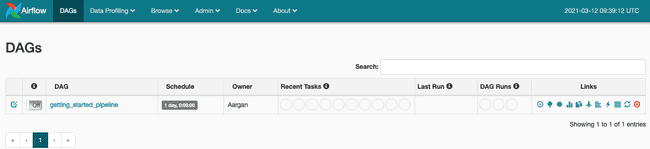
Just activate the DAG and the pipeline will be triggered automatically.
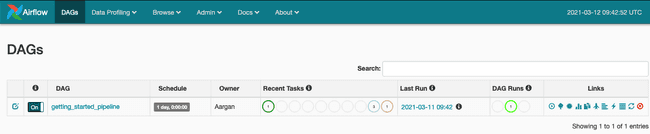
We follow our DAG and access the logs through the Tree View (see our article Introducing Apache Airflow on AWS if you wish to better understand Apache Airflow functionalities).
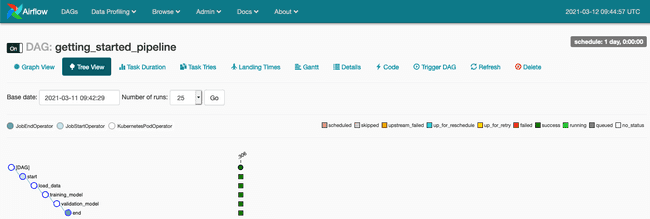
Once the pipeline is fully executed and terminated we stop our Liminal server using the command:
Conclusion
Apache Liminal proposes to simplify the creation of end-to-end Machine Learning pipelines. We think the initiative is a success. Indeed one YAML file allows you to coherently describe the execution of your different Machine Learning pipelines.
Additionally, leveraging Kubernetes let the user deploy its pipelines in remote clusters. You connect to your remote cluster using the command:
kubectl config set-context <your remote kubernetes cluster>Finally the use of declarative YAML files presents the advantage of automating your Machine Learning pipeline in your CI/CD pipelines in order to version, publish and operate your models.

